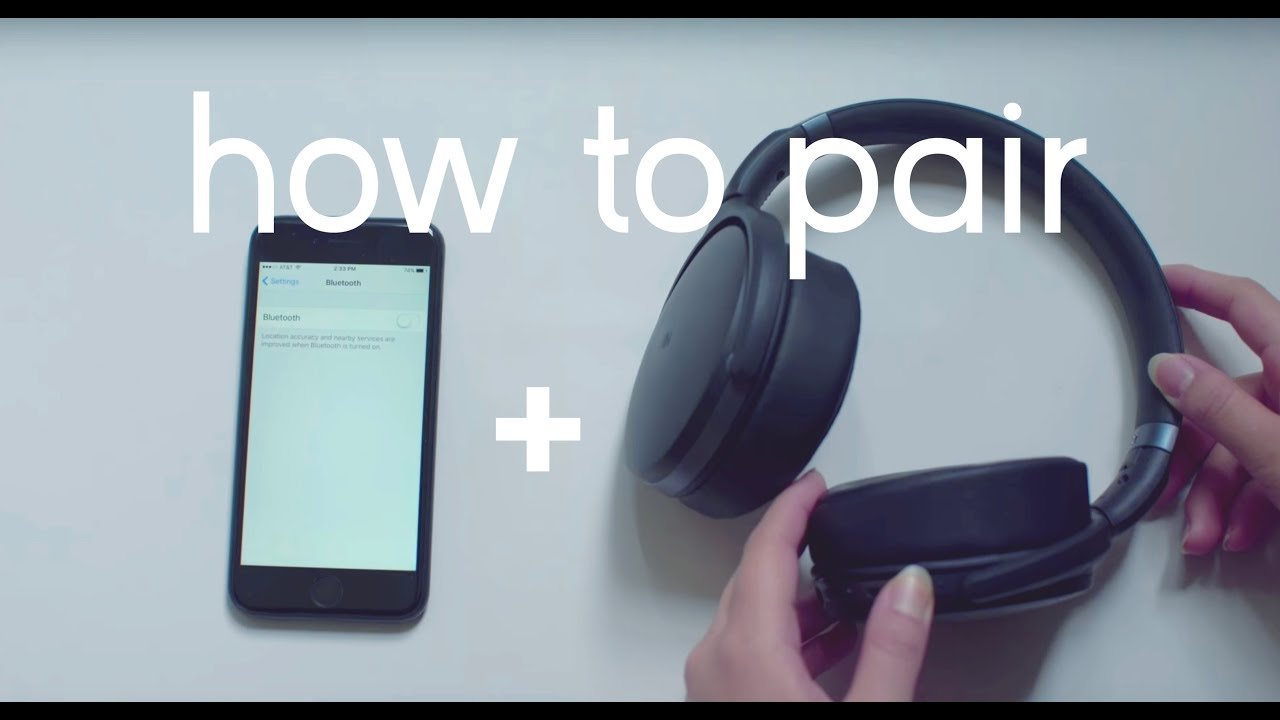
Intro
How To Connect Sennheiser Headphones, If you’re a tech enthusiast who loves keeping up with the latest gadgets, then you probably already know the value of a good pair of Sennheiser headphones. These high-quality headphones deliver exceptional sound quality and comfort, making them a popular choice among audiophiles and casual music listeners alike. But what good are these headphones if you can’t figure out how to connect them to your devices? In this guide, we’ll walk you through the step-by-step process of connecting your Sennheiser headphones so you can enjoy your favorite tunes without any hassle.
Understanding Your Sennheiser Headphones
To fully harness the capabilities of your Sennheiser headphones, taking a moment to acquaint yourself with their various functionalities and controls is essential. Each model comes equipped with its own set of features—ranging from power and volume buttons to Bluetooth pairing capabilities. By delving into the nuances of these controls, you position yourself for a more streamlined and efficient connection process. This initial step of familiarization not only simplifies the pairing endeavor but also amplifies your overall user experience. As you embark on this journey, remember, the key to unlocking the full potential of your Sennheiser headphones lies in understanding the intricacies of their design and operation.
Preparing Your Devices for Connection
To seamlessly integrate your Sennheiser headphones with your beloved devices, the initiation of Bluetooth is paramount. Embark on this venture by activating the Bluetooth functionality on both the headphones and your intended device—be it a smartphone, tablet, or computer. This pivotal action paves the way for a wireless symphony of connectivity. Should you find yourself grappling with the intricacies of activating Bluetooth, rest assured, the user manual for your Sennheiser headphones is your beacon of guidance. It houses the specific manoeuvres required to awaken the Bluetooth mode. Embrace this preparatory step with diligence, for it sets the stage for a connection devoid of impediments, allowing you to delve into the auditory bliss that awaits.
Step-by-Step Guide to Connecting Via Bluetooth
To initiate the pairing process with your Sennheiser headphones, begin by powering them on with a short press of the power button. Next, transition your headphones into pairing mode. This is done by pressing and holding the Bluetooth button. You’ll know you’re successful when the LED indicator starts to flash, signaling the device is ready to connect. Now, shift your attention to the device you wish to pair. Navigate to its Bluetooth settings and commence the search for new devices. Your Sennheiser headphones should appear on the list of available connections. Select them to establish the pairing. Upon successful connection, an audible confirmation will signal that your devices are now linked, setting the stage for an immersive listening experience.
Troubleshooting Common Connection Issues
Navigating the occasional bump in the road when connecting your Sennheiser headphones can be frustrating. If the seamless flow of music has been interrupted by connectivity challenges, consider these practical solutions. Begin by ensuring your headphones are adequately charged—a simple yet frequently overlooked step. A quick restart of both your headphones and the device you’re attempting to connect may clear unseen hitches in the process. It’s also wise to minimize interference by turning off other Bluetooth devices in proximity, creating a clearer channel for your headphones to connect. Lastly, the user manual for your Sennheiser headphones is a treasure trove of tailored troubleshooting tips, offering insights specific to your model. By applying these strategies, you’re not just addressing the immediate issue but also enhancing your proficiency in managing smart technology, ensuring a smoother experience in your digital adventures.
Maximizing Your Listening Experience
To elevate your auditory journey with Sennheiser headphones, delving into the customization of sound settings is a venture worth pursuing. Many Sennheiser models are equipped with the capability to fine-tune audio output, including EQ presets and individual adjustments for bass, treble, and midrange frequencies. This affords you the luxury of sculpting the sound to match your personal preferences, ensuring each track resonates with you on a deeper level. Embarking on this exploration of sound settings allows you to craft an audio environment tailored to your unique tastes, enhancing the immersive nature of your listening experience. Dive into the nuances of your headphone’s sound customization options, and let your auditory senses be your guide to discovering the perfect balance of sound that elevates your music, podcasts, or any audio content to new heights.
Cleaning Your Headphones
Maintaining the pristine condition of your Sennheiser headphones is crucial for prolonging their life and ensuring the best audio experience. A gentle approach is recommended when cleaning; begin with a soft, lint-free cloth to remove any superficial dust or debris from the ear cups and headband. For those stubborn spots or buildup, lightly dampen the cloth with a diluted, mild soap solution. It’s imperative to avoid direct application of liquids onto the headphones to circumvent potential damage to the electronic components. After cleaning, allowing the headphones to air dry completely before their next use is essential. This careful cleaning method not only preserves the integrity of your Sennheiser headphones but also ensures that each listening session is as hygienic as it is enjoyable.
Cleaning Your Headphones for Durability
For an in-depth clean that reinforces the longevity of your Sennheiser headphones, a careful approach is essential. Begin by preparing a mild soap solution and dampen a soft cloth with it. With a gentle hand, wipe down the surfaces of your headphones, addressing any areas of accumulated grime or residue. This method is particularly effective for refreshing the parts of your headphones that come into frequent contact with skin or hair, thereby maintaining not just the aesthetic appeal but also the hygienic aspect of your device. It’s crucial to ensure that the cloth is not overly wet to prevent any liquid from seeping into the electronic parts, which could lead to damage. After you’ve meticulously cleaned each section, take another step towards preserving your headphones by drying them thoroughly with a dry, soft cloth. This extra caution in the cleaning process is a pivotal step towards safeguarding the functionality and extending the life of your Sennheiser headphones, ensuring they remain a steadfast companion in your auditory adventures.
Caring for Your Headphones
To ensure the enduring performance of your Sennheiser headphones, it’s vital to practice mindful storage and handling habits. Deliberately placing them in a protective case when not in active use shields them from potential environmental hazards such as dust, moisture, and direct sunlight. This precaution significantly reduces the risk of accidental damage and preserves the headphones’ structural integrity. Additionally, it’s prudent to regularly inspect the cable (if applicable) for signs of wear or fraying, which could compromise audio quality over time. Handling the headphones gently, especially when unplugging them, prevents undue strain on the cable, enhancing their durability. Embrace these practices as part of your routine to safeguard your Sennheiser headphones, maintaining their premium sound quality and comfort for the long haul.
Caring for Your Headphones
Maintaining Your Headphones for Longevity
Embracing the proper techniques for connecting, caring for, and maintaining your Sennheiser headphones is pivotal in extending their lifespan, ensuring that they continue to provide you with an unparalleled auditory experience. It’s about more than just enjoying the crisp, clear sound today; it’s about guaranteeing these moments for years to come. Beyond routine cleanings and careful storage, consider the holistic well-being of your headphones. This includes keeping them at moderate volumes to protect the intricate drivers inside and ensuring they’re updated with the latest firmware to optimize performance. The journey of maintaining your headphones is a testament to the appreciation of quality sound and the commitment to preserving it. By taking these steps seriously, you affirm a dedication not just to superior audio, but to the longevity of the devices that deliver it, making every listening session as fulfilling as the first.





